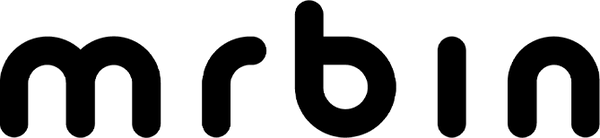Smart Sensor Trash Bin User Manual

Troubleshooting List
| Issue | Solution |
| Abnormal Lid Opening or Closing | Check and clean the sensor area for any foreign objects. If present, wipe with a clean cloth. |
| check for any obstructions that may be preventing the lid from closing and remove them if necessary. | |
| Automatic Power Off During Use | The battery level is low, causing the device to enter an automatic power-off protection mode. |
| Frequent Spontaneous Opening and Closing of the Lid | There may be an obstruction in the sensor's critical area. Please remove any obstructing objects or move the product out of the obstructed area. |
| Note: If the lid fails to open and close after extended use, please replace with 4 brand new batteries. | |

Instructions For Use
1. Power On and Power Supply
The bucket head and body are designed as a detachable unit. There is a boat-shaped power switch at the bottom of the bucket head for turning the device on and off.
2. Sensor Mode
(1) When a hand is placed within 30 cm (with a tolerance of -8 cm to +8 cm) above the sensor area, the bucket lid will automatically open. When the hand or any other object leaves the sensor area and there is no obstruction above the sensor head, the system will automatically close the lid after a 5-second delay.
(2) If a foreign object is detected, the lid will clamp and stop. Once the object is removed, placing a hand above the sensor area will reopen the lid, which will then close after 5 seconds.
(3) After the lid is opened by the sensor, if the hand or an object remains in the sensor area, the lid will stay open.
3. Touch Control Mode
Button Mode: Controls the opening and closing of the lid. When the lid is open, pressing the touch button will immediately close it. If the lid is left open, it will automatically close after 15 minutes.
4. Hybrid Mode
After the lid is opened, press the touch close button to close the lid immediately.
5. Reset Function
When the system is powered, regardless of the position of the lid, it will automatically close and reset once, then enter the standby state of the sensor mode.

Precautions
- A 5-second wait is required when powering on/off or restarting the device.
- The product's casing has an IPX4 waterproof rating. Please protect the product from fire, moisture, and the entry of foreign objects; the sensor area should be kept clean and free of debris.
- Electronic products should not be directly rinsed with water; damage caused by water ingress is not covered under after-sales warranty.
- To prevent accidental triggering of the lid opening and closing, ensure there are no obstructions within the vertical distance of 60-76 cm above the sensor head.
- Avoid mixing new and old batteries or different types of batteries; avoid using carbon-zinc batteries. (Sometimes when the low battery indicator light turns red, it does not mean all four batteries are depleted. It could be that only one battery is out of power; simply replace the depleted battery to continue using the device.)
- If dry batteries are not in use for an extended period, remove them to prevent leakage that could corrode the battery contacts. If you find poor battery contact, remove the batteries and clean both the positive and negative ends and the spring contacts; the device can then be used again.
- The product is designed for (AA) size 5 dry batteries and can also use 1.5V (AA) type rechargeable batteries with caps.
- Avoid applying force during the opening and closing process (such as strong force or rapid shaking of the lid) to prevent damage to the motor gearbox, which could affect normal operation.

If you are looking for the specific model's manual, please download it from the corresponding location or contact customer service at cs@mrbinhome.com.
| SKU | User Manual |
| MUCI | Download |
| IPX | Download |
| MACE | Download |
| MIGO | Download |