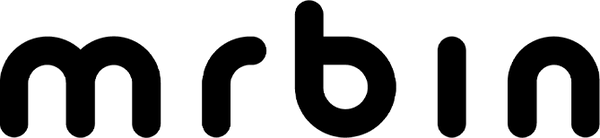In today's world, smart home products are all the rage, and one of the most practical additions to any modern household is an automatic trash can. These sensor-activated bins not only make our lives more convenient but also help maintain a cleaner, more hygienic environment. In this guide, we'll walk you through the various types of automatic trash cans, focusing on sensor types, lid-opening methods, and common troubleshooting solutions to help you choose the best one for your needs.
1. Types of Sensor Trash Bins: Lid-Opening Methods
Automatic trash cans come in different lid-opening designs, each with unique advantages. Let’s take a closer look at the three most common options:
1.1 Single Lid Opening

The single lid model is the most basic design. With a single motion, the lid opens fully when the sensor detects your hand within the detection area. This model is simple and convenient for everyday use, particularly in smaller spaces like kitchens and bathrooms.
- Pros: Easy to use and set up, cost-effective, suitable for standard trash disposal needs
- Cons: May accidentally hit your hand while opening, less innovative than other models
1.2 Dual Lid (Butterfly Lid)

The dual lid, or butterfly lid, opens in a way that mimics the movement of a butterfly’s wings. This design allows for a wider opening without causing the lid to hit your hand or anything nearby. It’s particularly useful in avoiding accidents while still being hygienic.
- Pros: Prevents hand contact during lid opening, wider opening, sleek aesthetic
- Cons: Slightly more complex design, typically higher price point
1.3 Small Lid (Partial Lid)

The small lid model has a partial opening. The lid covers only half of the bin’s top and slides open to reveal a small opening for trash. This design is perfect for those who need extra privacy for their waste disposal or want to keep their trash hidden.
- Pros: Provides privacy, ideal for office or personal spaces where discretion is important
- Cons: Smaller opening, sliding mechanism may require more maintenance
2. Types of Sensor Technology in Smart Trash Cans
In addition to the lid-opening methods, the sensor technology used in these trash bins plays a crucial role in their functionality. Here are the most common sensor types found in automatic trash cans:
2.1 Hand-Wave Sensor

One of the most common and hygienic sensor types, the hand-wave sensor opens the lid automatically when your hand is within 30 cm above the sensor area. It’s ideal for environments where you might have dirty hands, as it eliminates the need to touch the bin directly.
- Pros: Hands-free operation, perfect for kitchen or bathroom use, hygienic and convenient
- Cons: Can be triggered unintentionally if there are too many objects near the sensor
2.2 Knee-Touch Sensor

For those who find hand-wave sensors less responsive, the knee-touch sensor provides a simple alternative. By gently bumping the trash bin with your knee, the lid will open automatically. This is especially useful when your hands are full.
- Pros: Very convenient when your hands are occupied, ideal for tight spaces
- Cons: May require practice to master the knee-touch motion
2.3 Home Button Sensor
A more traditional, though still automated, Home Button sensor keeps the lid open as long as you press the button. This sensor allows you to keep the lid open for longer periods if needed, which is useful when disposing of large amounts of waste.
- Pros: Simple operation, can keep lid open for extended periods
- Cons: Requires physical interaction, less hygienic than other sensor types
3. Troubleshooting Your Smart Sensor Trash Can
Despite being high-tech, automatic trash cans sometimes encounter minor issues. Here are common problems you may face, along with their solutions:
3.1 Abnormal Lid Opening or Closing
Solution: Check the sensor area for any obstructions. Clean the sensor with a soft cloth and remove any foreign objects that may interfere with the sensor’s operation.
3.2 Automatic Power Off
Solution: If the bin shuts off automatically, it may be because the batteries are low. Replace the batteries to resolve the issue.
3.3 Frequent Lid Opening and Closing
Solution: If the lid opens and closes unexpectedly, there may be an obstruction in the sensor’s critical area. Clear any obstructions and reposition the bin if necessary.
4. Frequently Asked Questions (FAQ)
Q1: How do I turn on or off the automatic trash can?
The trash can has a power button located at the bottom of the lid. Press it to turn the device on or off. The sensor will activate when your hand is placed within 30 cm above the sensor area.
Q2: What happens if the lid doesn’t open or close properly?
Check the sensor area for obstructions. If necessary, clean the sensor area and replace the batteries. If the issue persists, contact customer service.
Q3: How do I change the batteries in my smart sensor trash can?
To replace the batteries, open the battery compartment at the bottom of the bin and replace the four AA alkaline batteries. Avoid mixing old and new batteries.
Q4: Can the trash can be exposed to water?
The trash can has an IPX4 waterproof rating, but avoid spraying water directly onto the lid or submerging it in water.
Q5: How do I handle low battery warnings?
When the battery power is low, the LED indicator will turn red, signaling that it’s time to replace the batteries.
Q6: How do I keep the lid from accidentally opening or closing?
Ensure that no obstructions are within 70 cm above the sensor area. This will prevent unintended activation of the sensor.

5. Conclusion: Which Smart Sensor Trash Can Is Right for You?
Choosing the best automatic trash can depends on your personal needs and preferences. Whether you prefer a dual lid for extra convenience, a hand-wave sensor for hygiene, or a small lid for privacy, there’s a perfect option for every home. Consider the sensor technology and lid-opening methods that suit your lifestyle, and don’t forget to follow the troubleshooting tips for smooth operation.